WordPress Security Tips

7 Ways to Protect Your WordPress Sites from Hackers in 2025!
As a WordPress security specialist serving clients in Atlanta and globally, I’ve identified these **7 critical vulnerabilities** most sites ignore. Follow this guide to avoid becoming hacker target #1.
wordpress security tips
Over 47% of WordPress sites get hacked due to simple misconfigurations. As an Atlanta-based security specialist, I’ll show you **7 proven methods** to protect your site in under 1 hour.
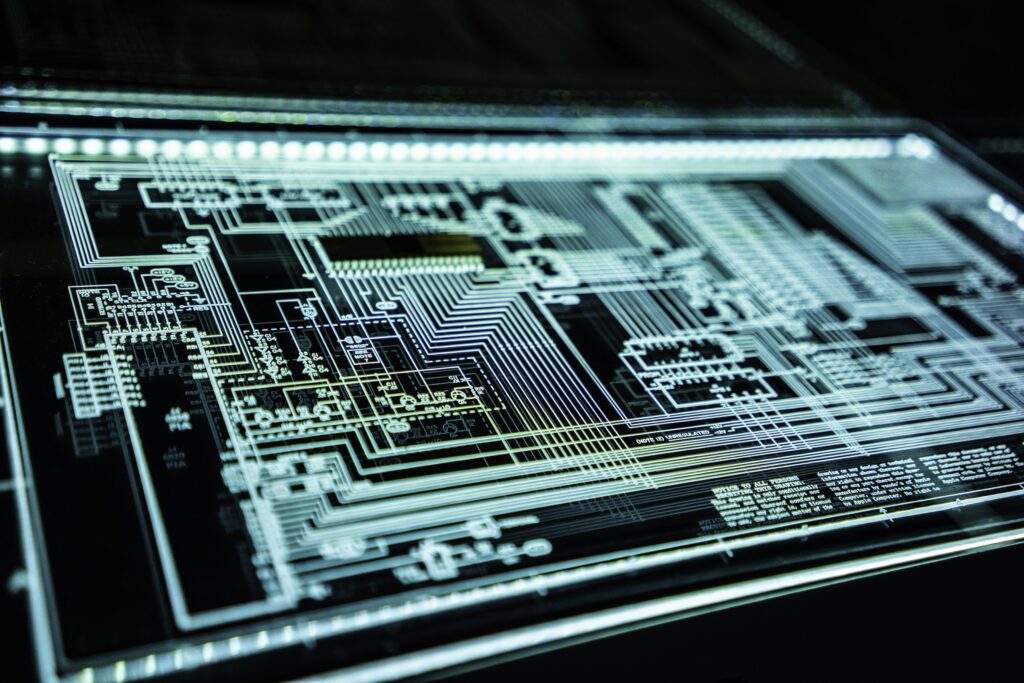

1. Enforce Auto-Updates
Why?
60% of hacked sites run outdated software
Your Expert Tip:
“This forces WordPress core updates, even if hosts disable them.”
2. Disable XML-RPC
Why?
Brute force attacks often exploit this legacy feature.
Your Actionable Fix:
3. Two-Factor Authentication (2FA)
Stats to Include:
“2FA blocks 99% of automated bot attacks” (Google, 2023).
Plugin Recommendation:
“Use Wordfence or Google Authenticator – avoid SMS-based 2FA (SIM swapping risk).”
4. Change Login URL
Example:yoursite.com/wp-admin → yoursite.com/ahmet-secure-login
Tool Suggestion:
“WPS Hide Login plugin – no performance overhead.”
5. Database Prefix Change
Technical Proof:
Default wp_ prefix makes SQL injection 70% easier (Sucuri).
Your Warning:
“Always backup before using ‘Better WP Security’ plugin for this!”
6. Web Application Firewall (WAF)
Data Point:
“Cloudflare WAF blocks 100k+ attacks daily per site.”
Your Advice:
“Free tier suffices for small businesses. Prioritize ‘Block Known Bots’ setting.”
7. Disable File Editing
Critical Fix:
“This prevents hackers from injecting malware via dashboard editor.”


Hi, this is a comment.
To get started with moderating, editing, and deleting comments, please visit the Comments screen in the dashboard.
Commenter avatars come from Gravatar.