What is Linux? and How Does Linux Work?
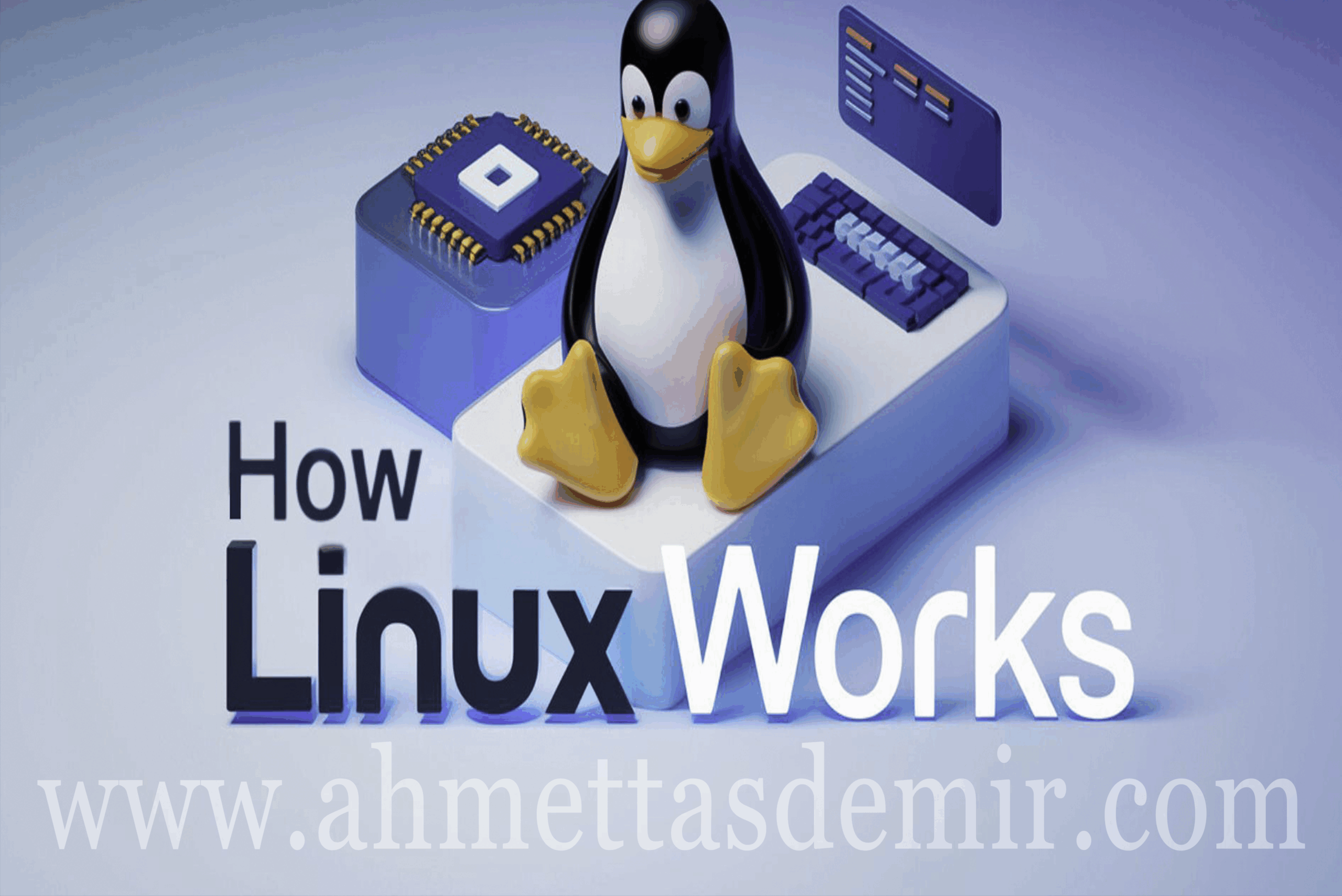
Efficiently strategize just in time process
Linux is an open-source, community-developed operating system that includes the kernel along with other tools, applications, and services.
Like other operating systems (e.g., Windows or macOS), it manages a system’s hardware resources such as CPU, RAM, and storage. The kernel acts as an interface between the OS and hardware, facilitating communication between the two.
What is the Linux Command Line?
The command line is an interface that allows you to enter and execute Linux commands, instructing the OS on what actions to perform. The command-line interface (CLI) is provided by a terminal or terminal emulator, such as:
- GNOME Terminal
- Konsole
- XTERM
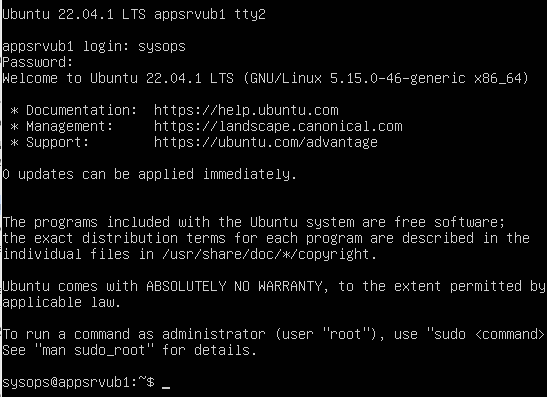
Working on the command line is the ideal way to manage a Linux system, especially when dealing with minimal installations (those without a GUI).
How Does Linux Work?
At the heart of every Linux system is the kernel—the core component that differentiates Linux from other OSes. It bridges user-level applications and hardware components, handling:
- Memory Management – Tracks memory usage by applications.
- Device Management – Controls input/output devices.
- Process Management – Manages running processes to prevent conflicts.
- System Calls & Security – Processes service requests from applications.
Beyond the kernel, a functional Linux OS includes:
- GNU tools
- System utilities
- Installed applications
What is a Linux Desktop Environment?
A desktop environment provides a Graphical User Interface (GUI), enabling seamless interaction with the OS. It includes:
- Icons
- Menus
- Windows
- Taskbars
- Wallpapers
- Widgets
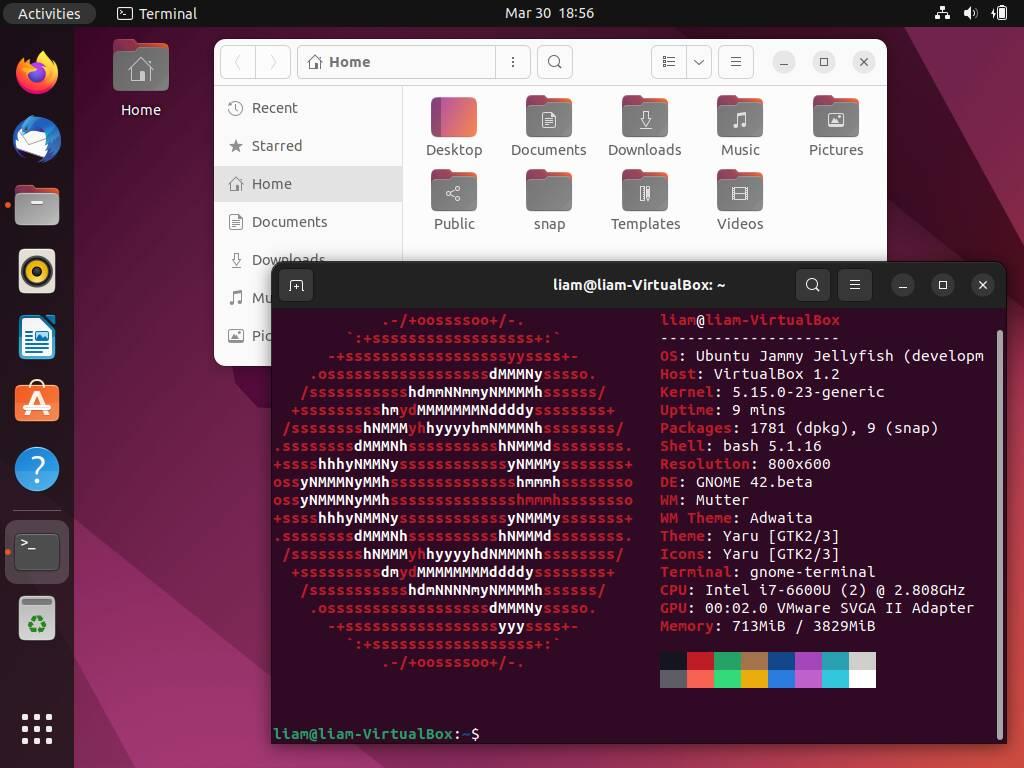
Popular desktop environments:
- GNOME
- KDE Plasma
- Cinnamon
- XFCE
Modern Linux distributions (e.g., Ubuntu, Fedora) include a default desktop environment, simplifying user interaction compared to CLI.
Linux and Open Source
- Developed by Linus Torvalds in 1991.
- Licensed under GNU GPL (freely modifiable and redistributable).
- One of the largest open-source projects globally, supported by a vibrant community.
What is a “Distribution”? (List of Linux Distros)
A Linux distribution (“distro”) is an OS version built around the Linux kernel, bundled with:
- System tools
- Services
- Software (e.g., LibreOffice, Firefox)
Popular Free Distros:
- Ubuntu
- Debian
- Fedora
- openSUSE
- Rocky Linux / AlmaLinux
Commercial Distros:
- Red Hat Enterprise Linux (RHEL)
- SUSE Linux Enterprise
How to Choose the Right Linux Distribution?
Key factors to consider:
| Factor | Examples |
|---|---|
| Package Manager | APT (Debian), DNF (RHEL), Pacman (Arch) |
| Cost | Free (Ubuntu) vs. Paid (RHEL) |
| Documentation | Extensive (Debian) vs. Minimal |
| Software Freshness | Rolling-release (Arch) vs. Stable (Debian) |
| Ease of Use | Beginner-friendly (Linux Mint) |
Recommended Distros by Use Case:
- Beginners: Ubuntu, Linux Mint, Zorin OS
- Developers/Sysadmins: Debian, Fedora, RHEL
- Servers: Ubuntu Server, Rocky Linux, openSUSE
- Multimedia: Ubuntu Studio, Fedora Design Suite
- Security: Kali Linux, Parrot OS
Conclusion
This guide introduced Linux fundamentals, including:
- Kernel functionality
- CLI vs. GUI
- Open-source philosophy
- How to select a distro

